General Overview
Ekogni brings authoring, delivery, monitoring, grading, and analytics into a clean workflow designed for exams and assignments.
For educators & Graders
Create exams, author questions, deliver securely, then grade with context and review analytics.
1) Create an Exam or Assignment
Upload or create new, pick objective or mixed, set time window and instructions.
2) Import from Word
Or, import questions directly from a .docx file. Ekogni intelligently parses questions, choices, and correct answers to accelerate exam creation.
3) Author Questions
Draft essays and MCQs, reuse from your bank, and preview before publishing.
4) Deliver & Monitor
Upload secure, timed exams or assignments, then view and grade submissions.
5) Grade & Feedback
Mark essays with context and leave feedback annotations.
For Students
A clear, focused test-taking experience that saves progress and adapts to device constraints.
1) Start & Focus
Enter the exam, read instructions, and begin with a distraction-minimized layout.
2)Offline Assignments and Exams
Work with confidence. Answers auto-save and queue locally if offline—nothing is lost.
3) Submit & Review
Submit when ready and review the results
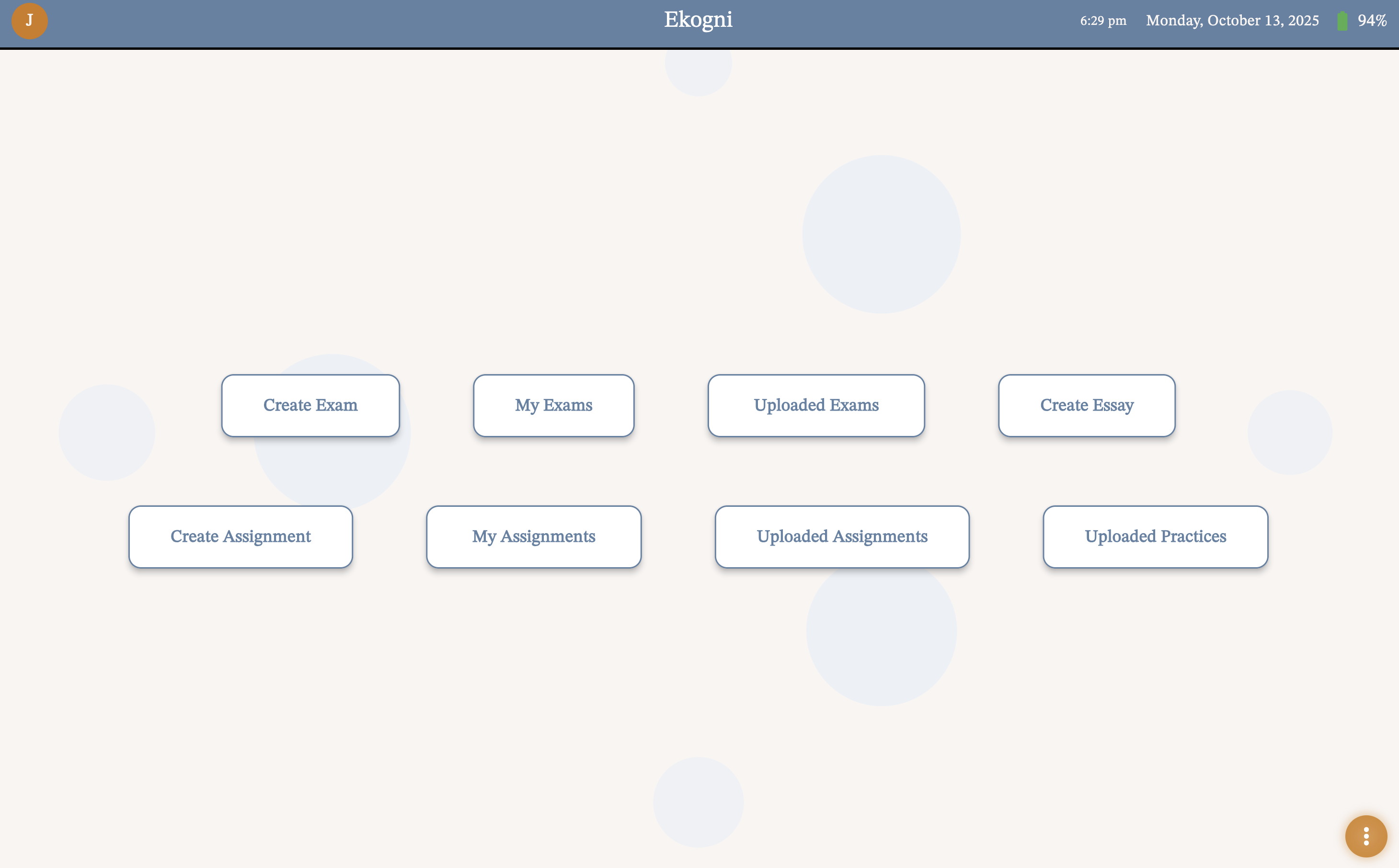
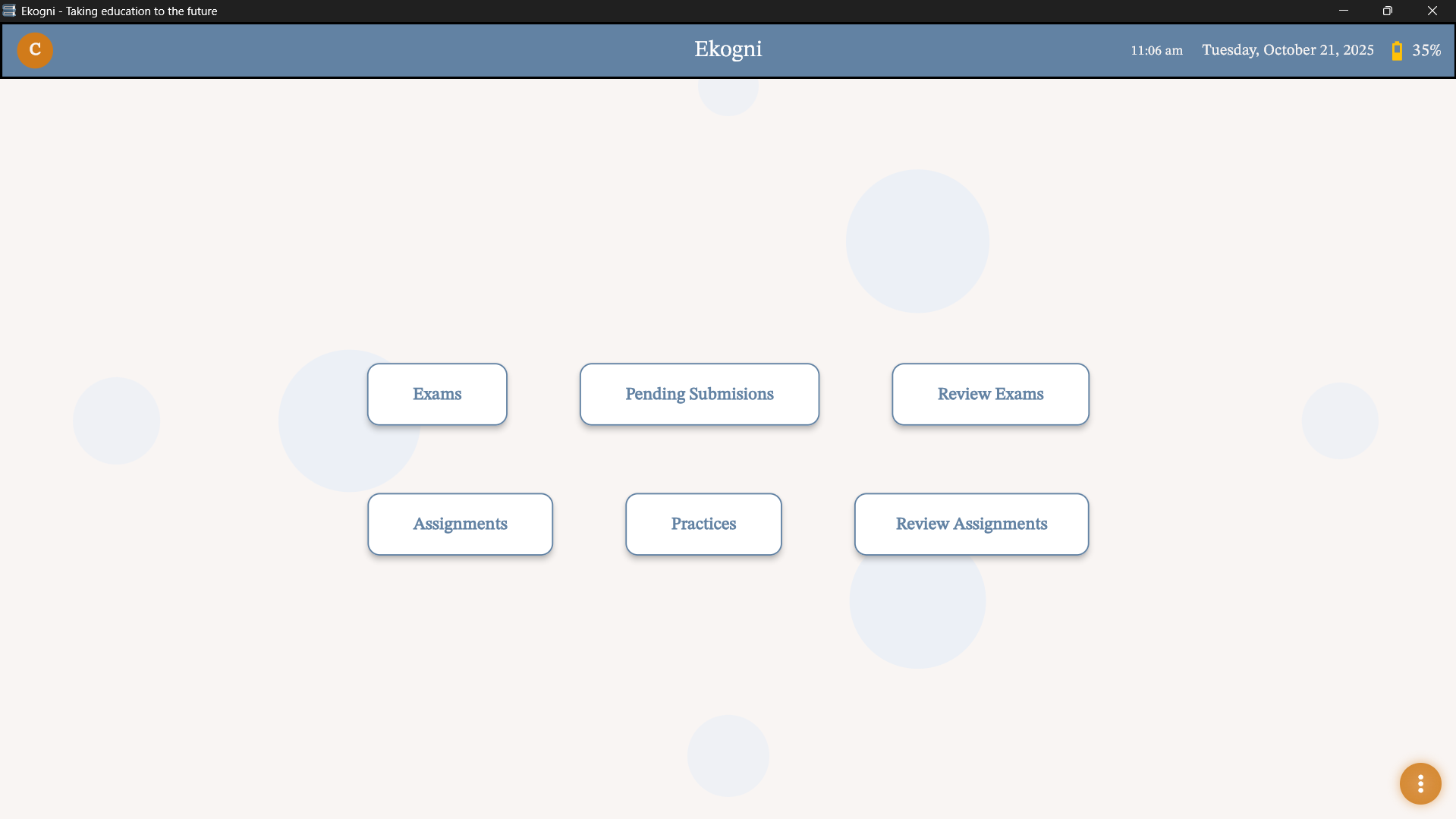
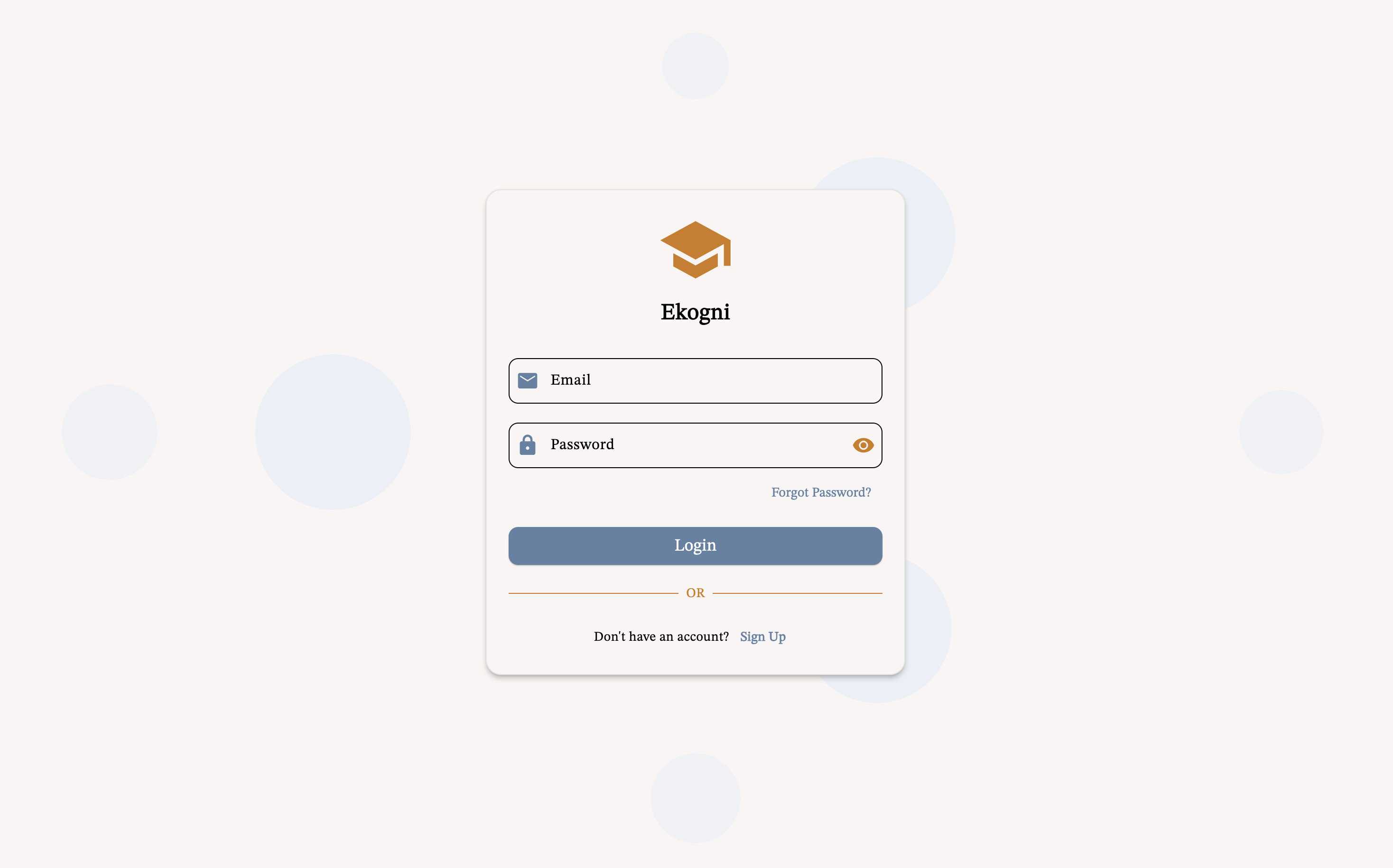
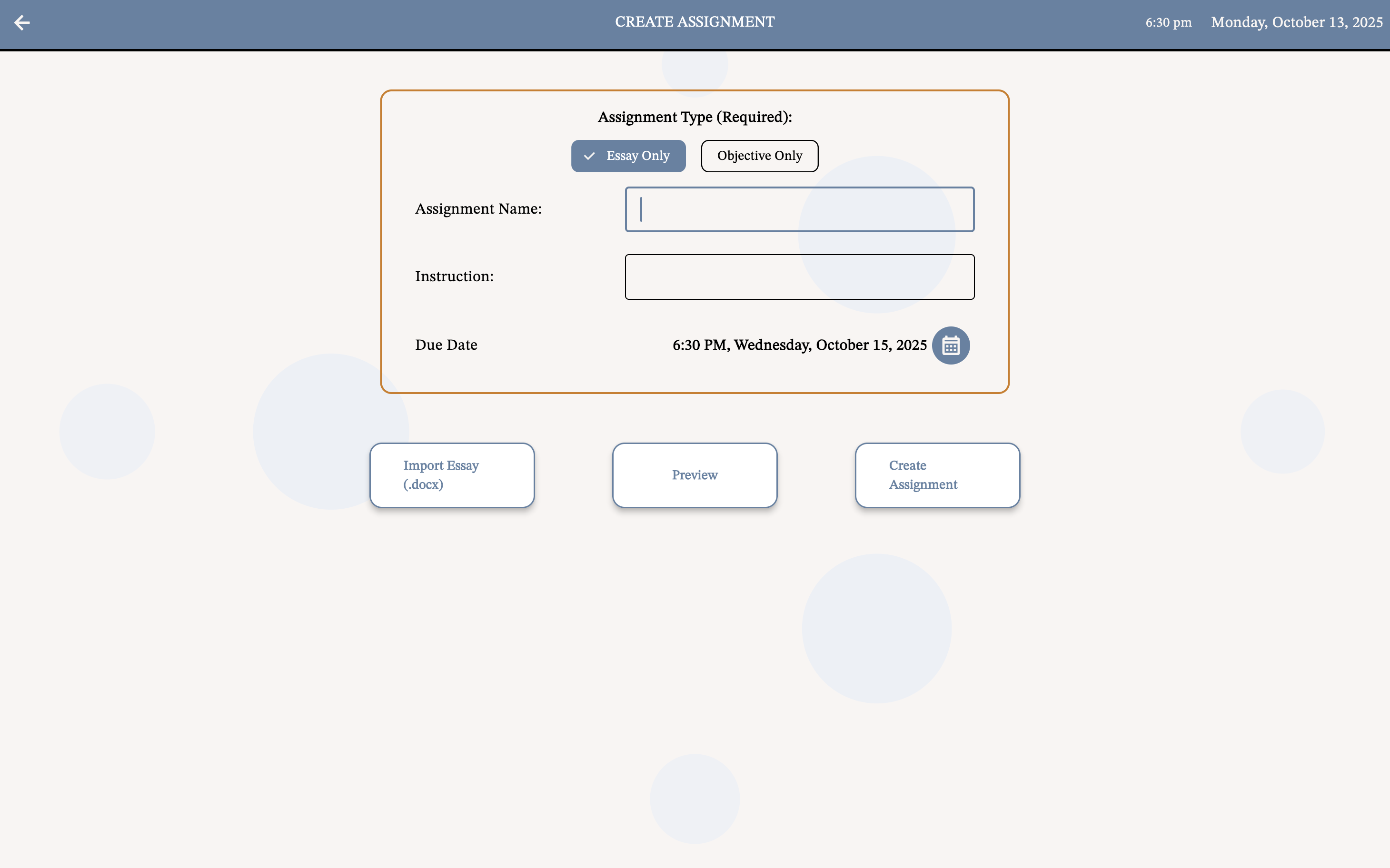
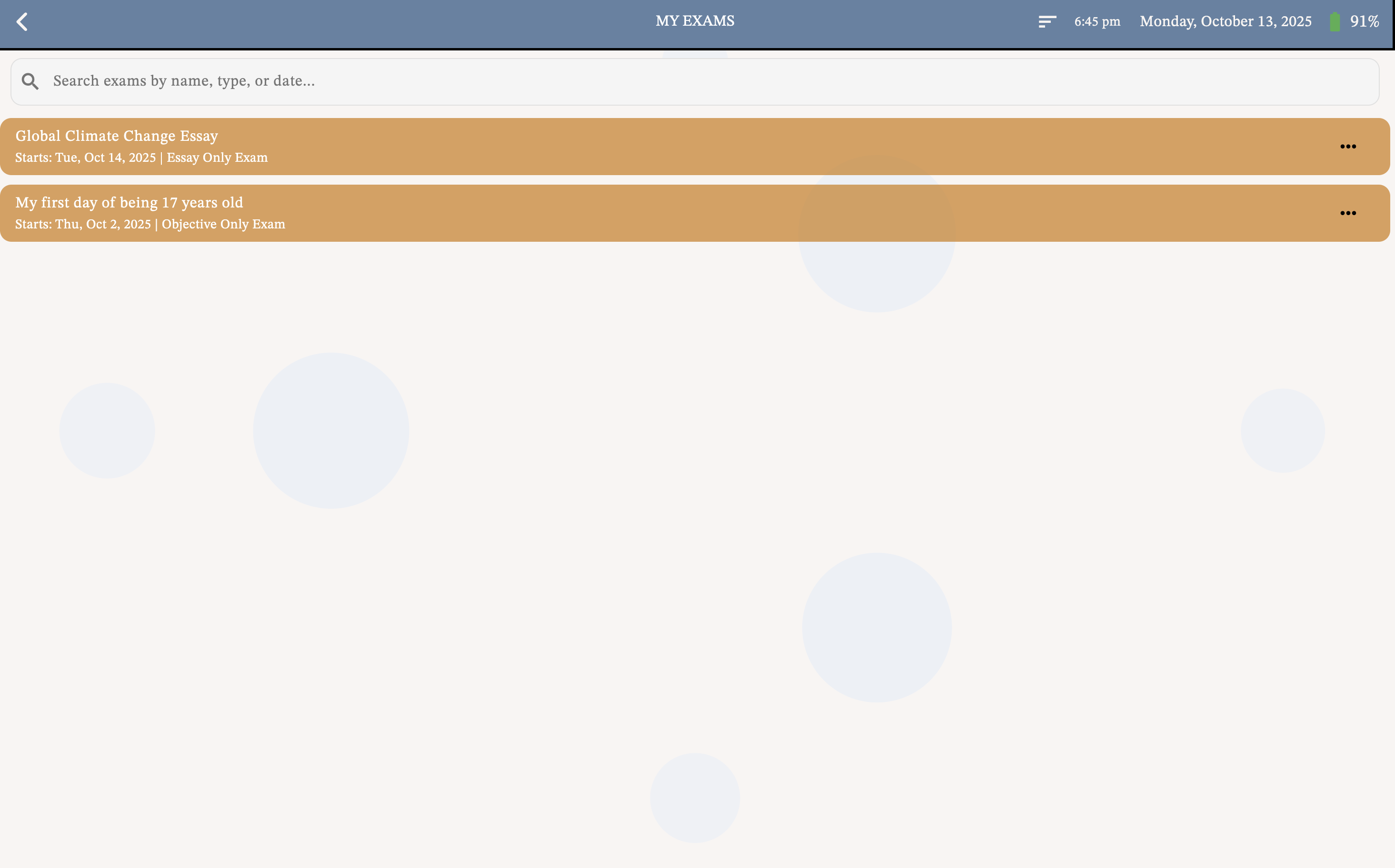
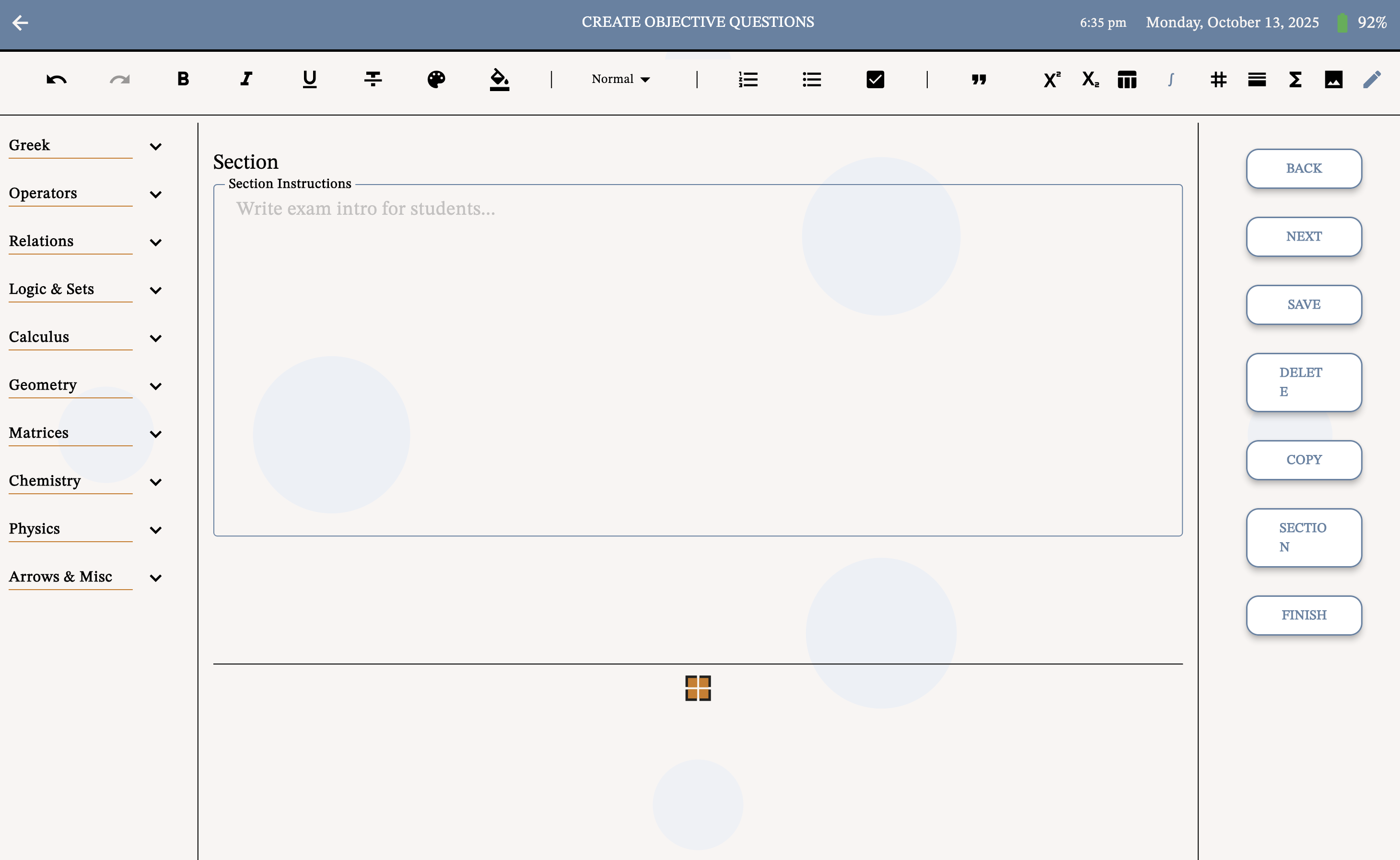
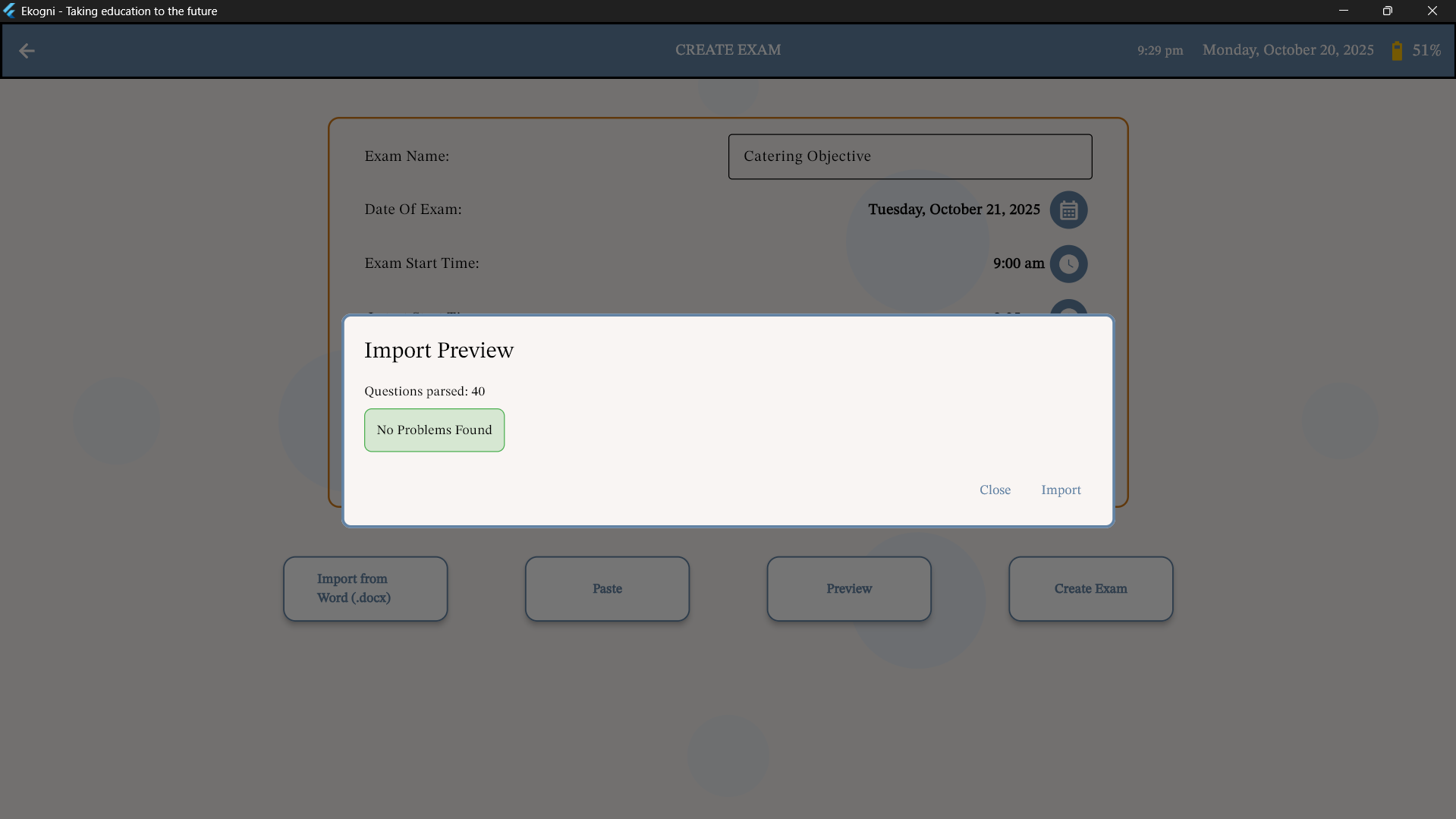
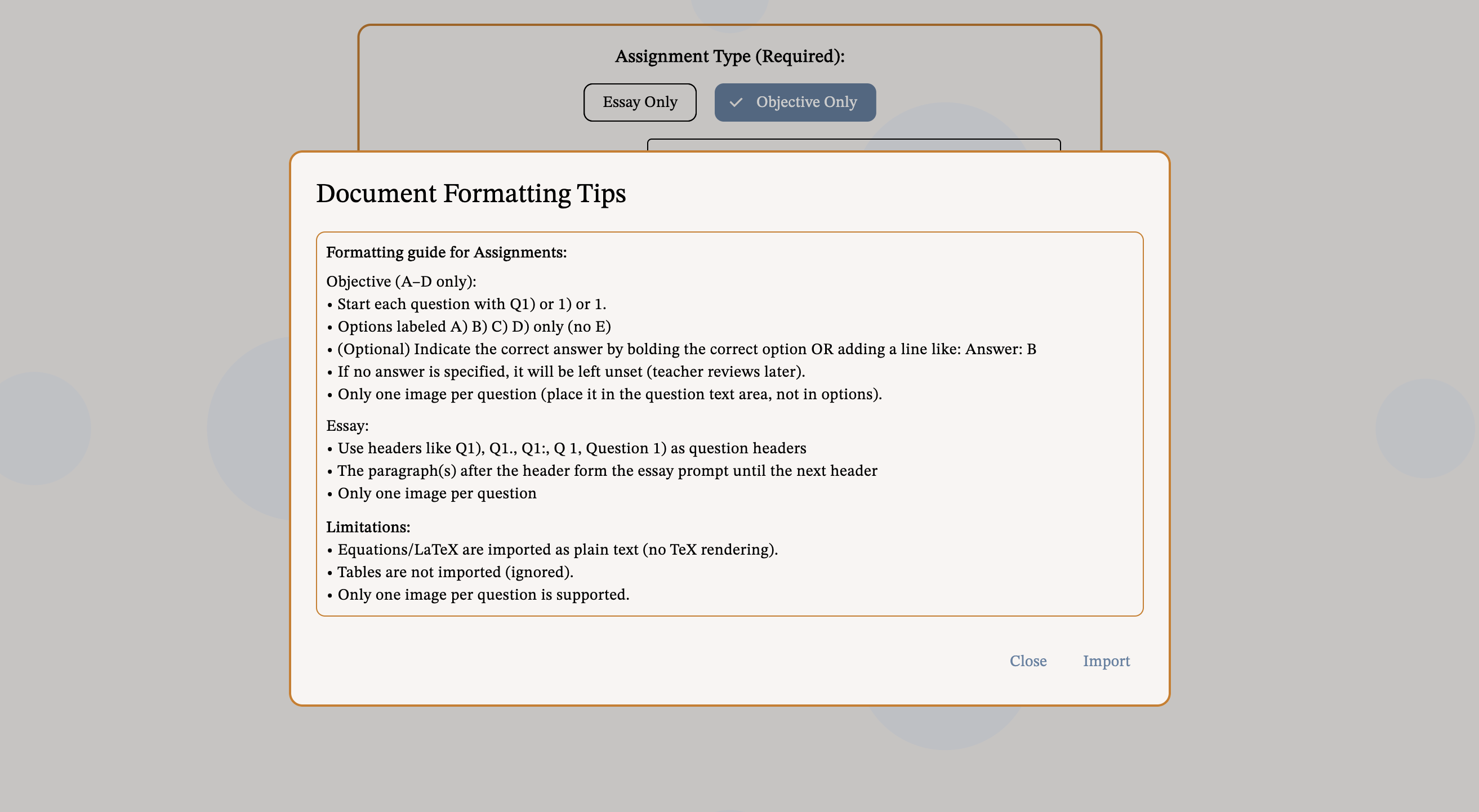
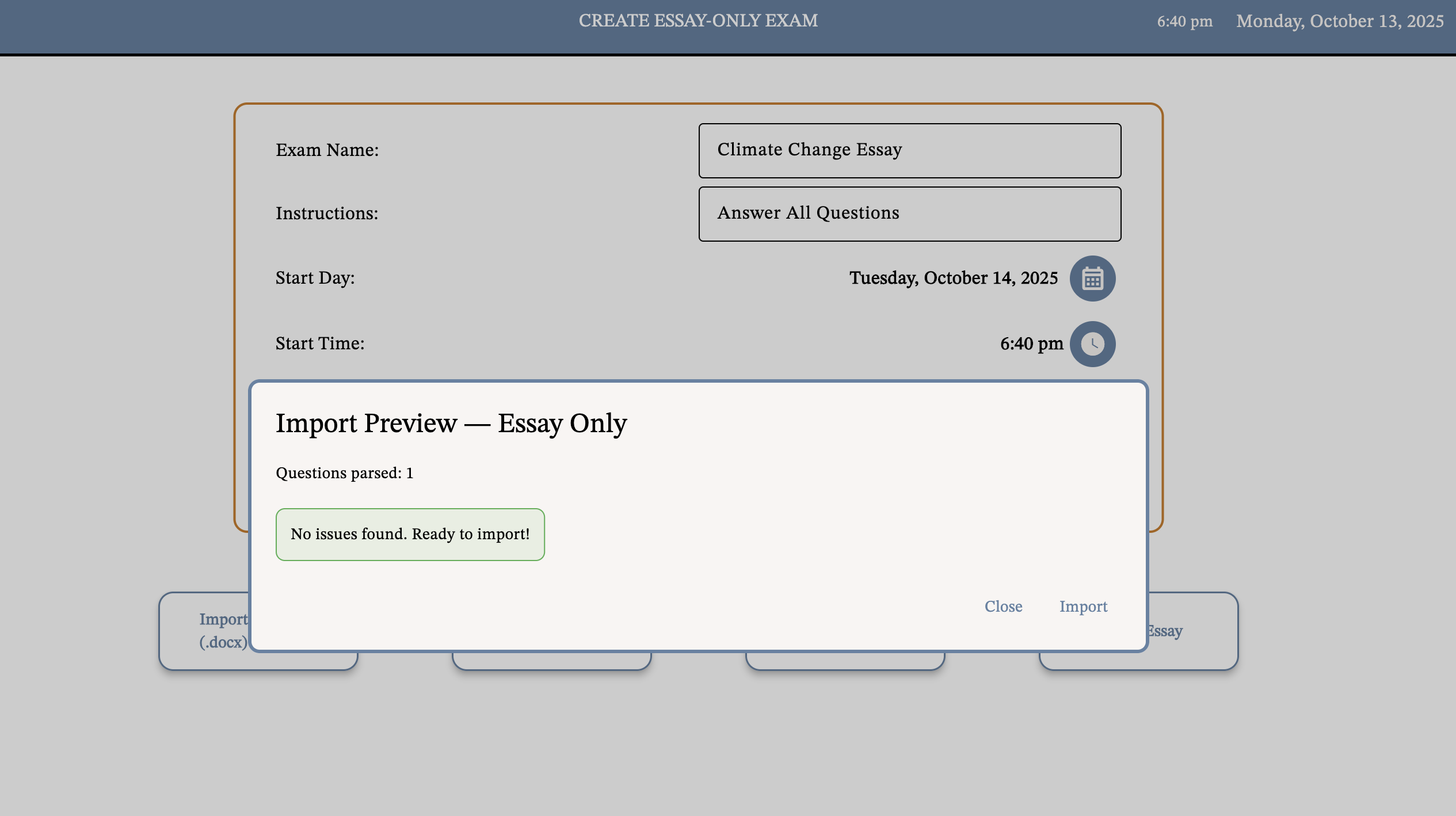
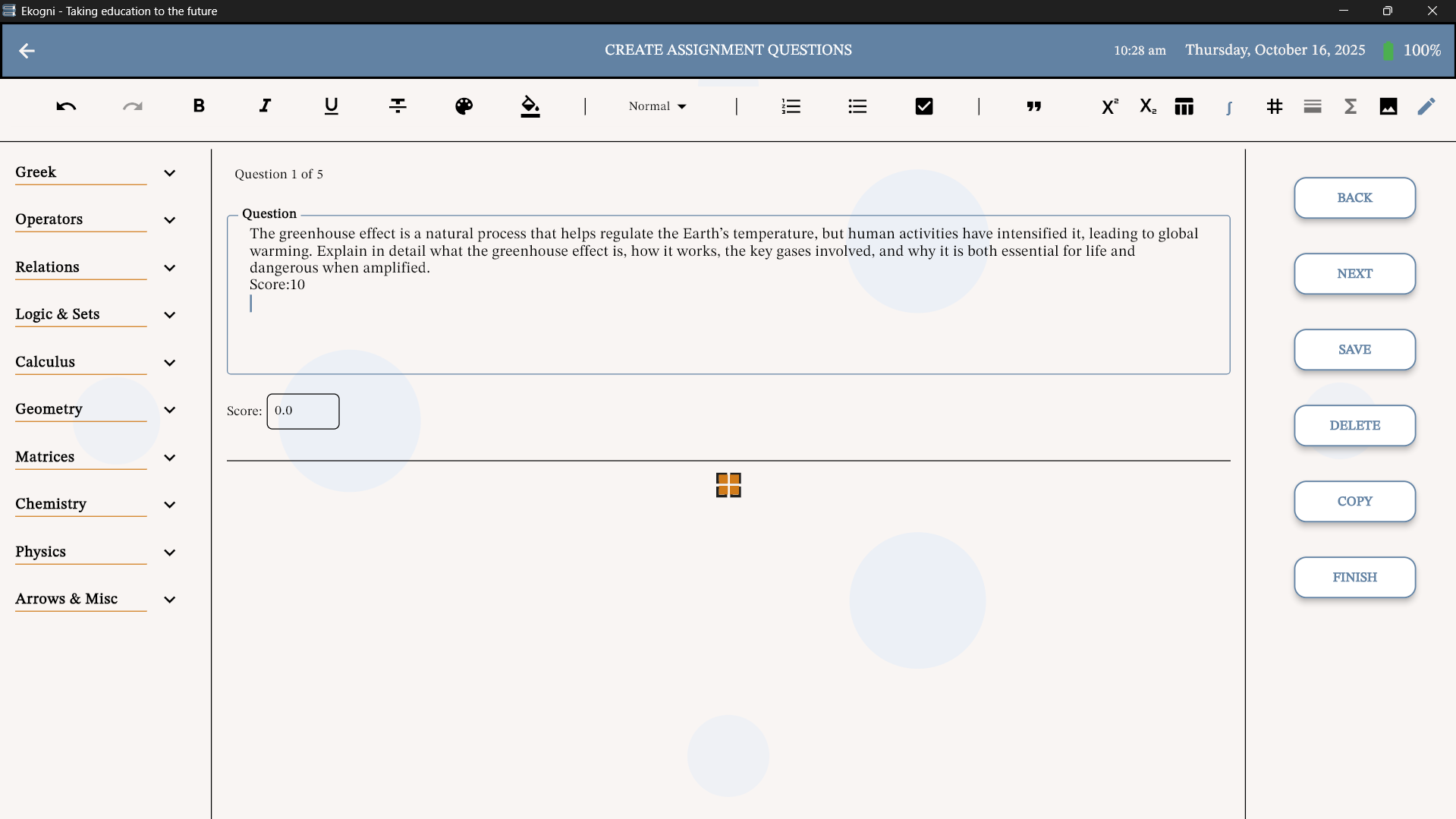
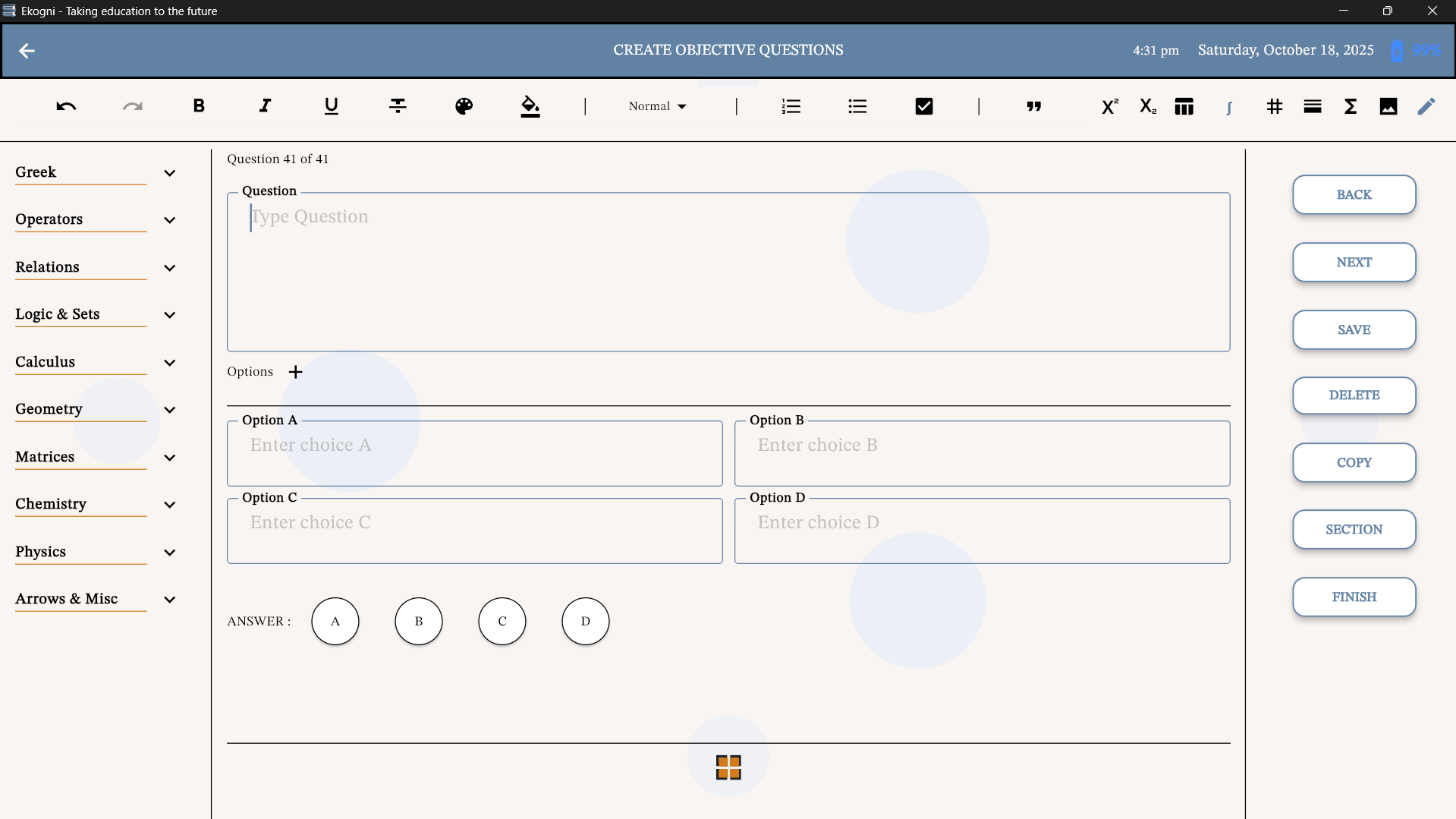
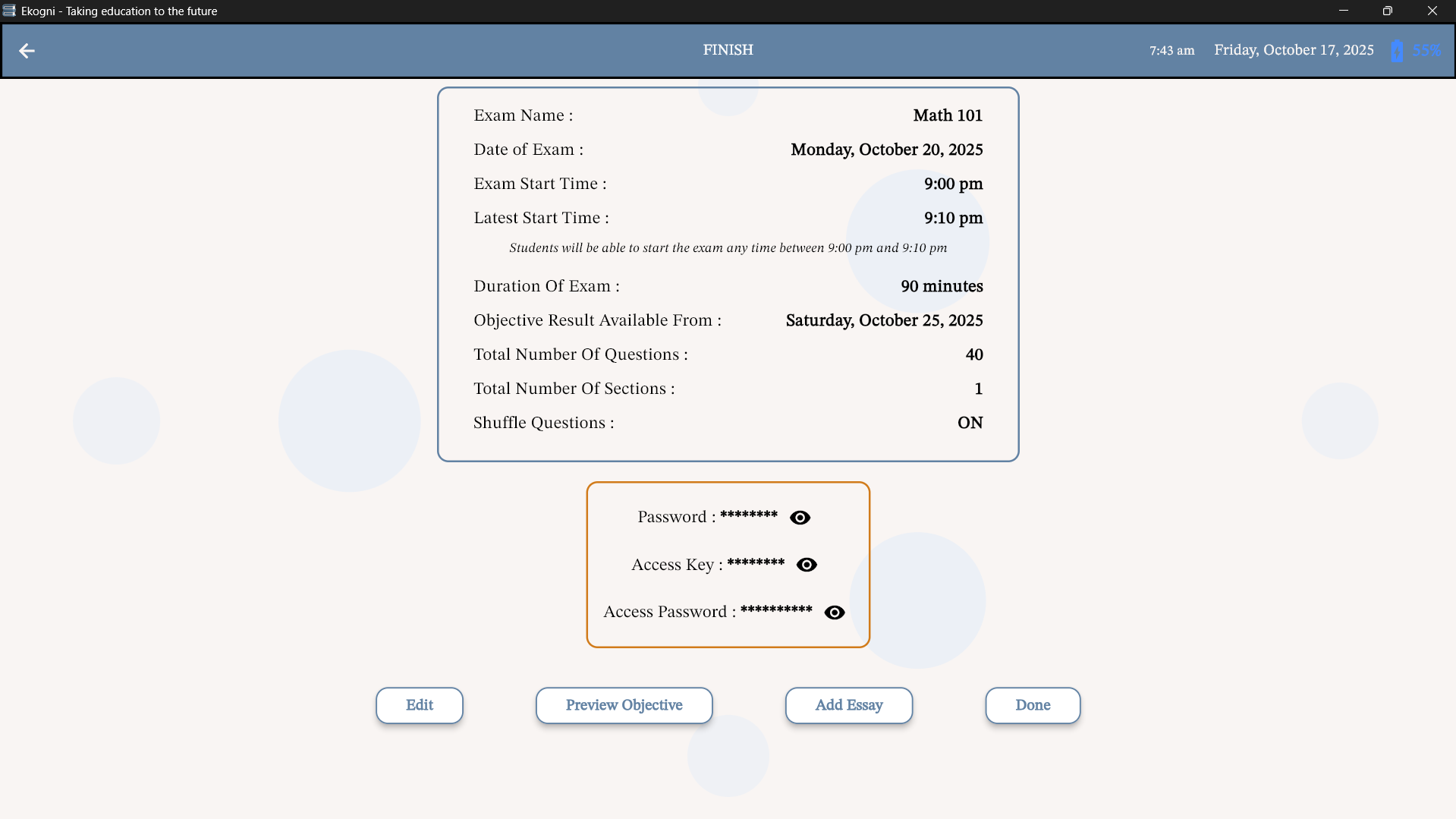
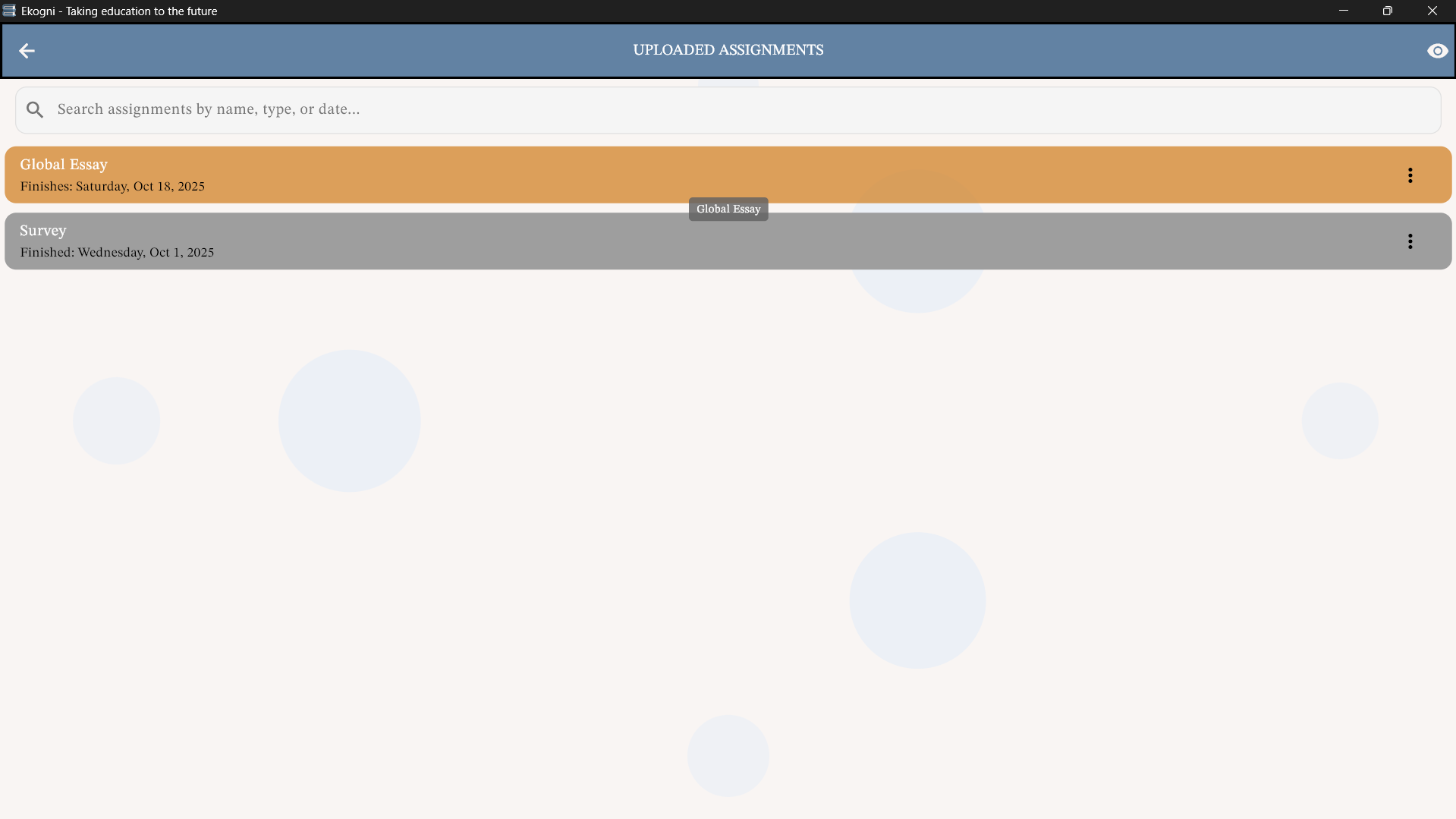
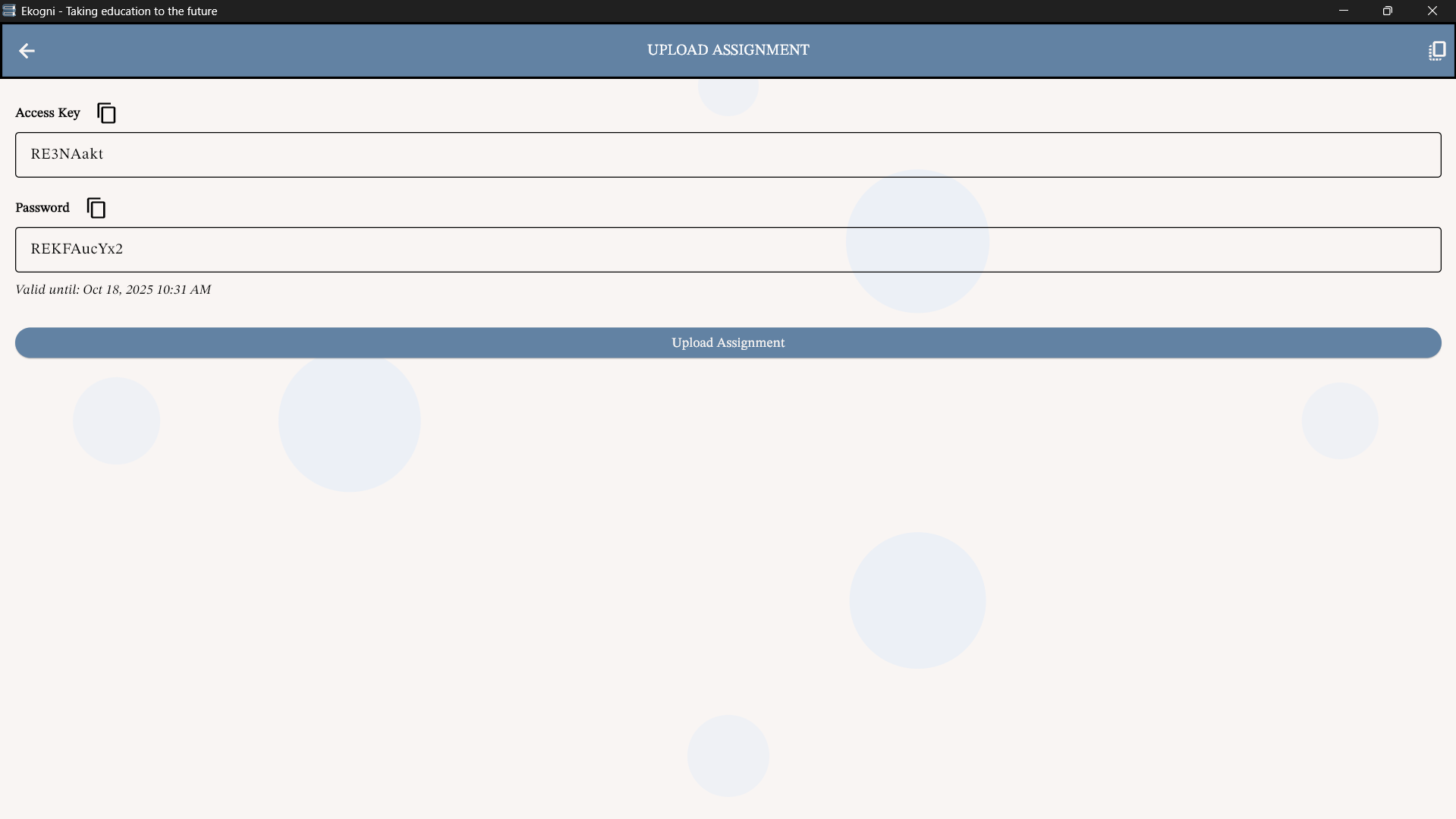
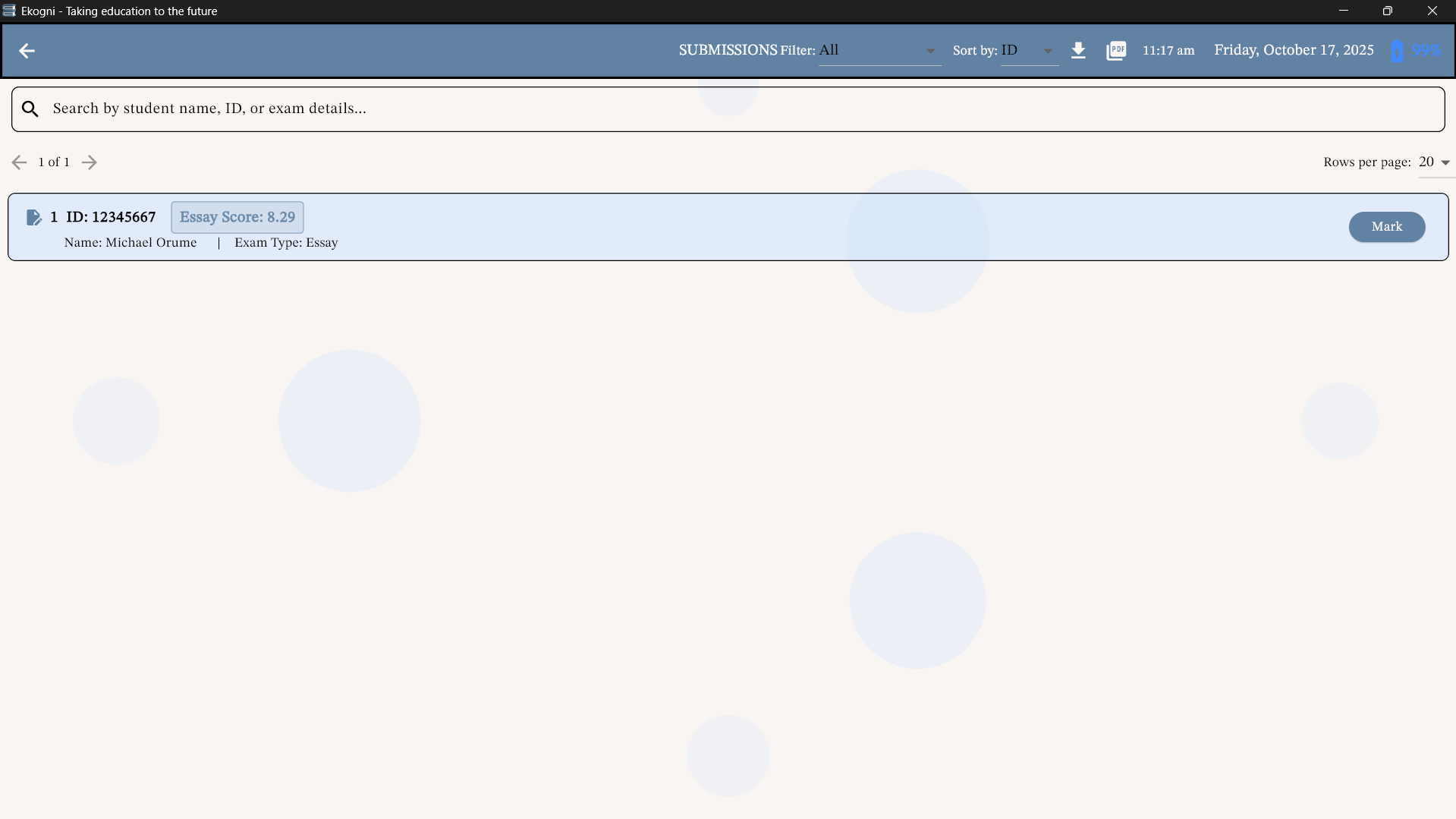
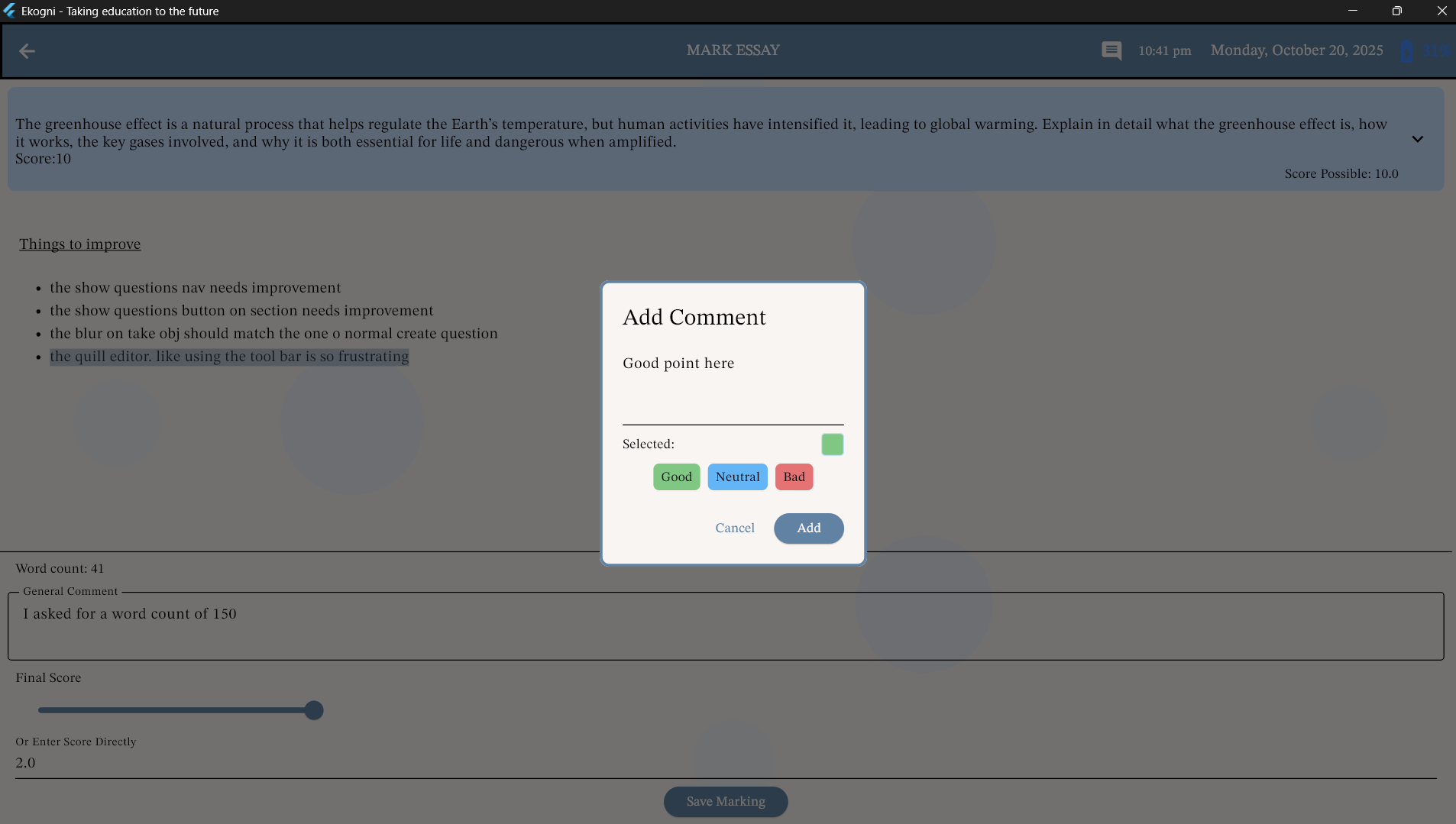
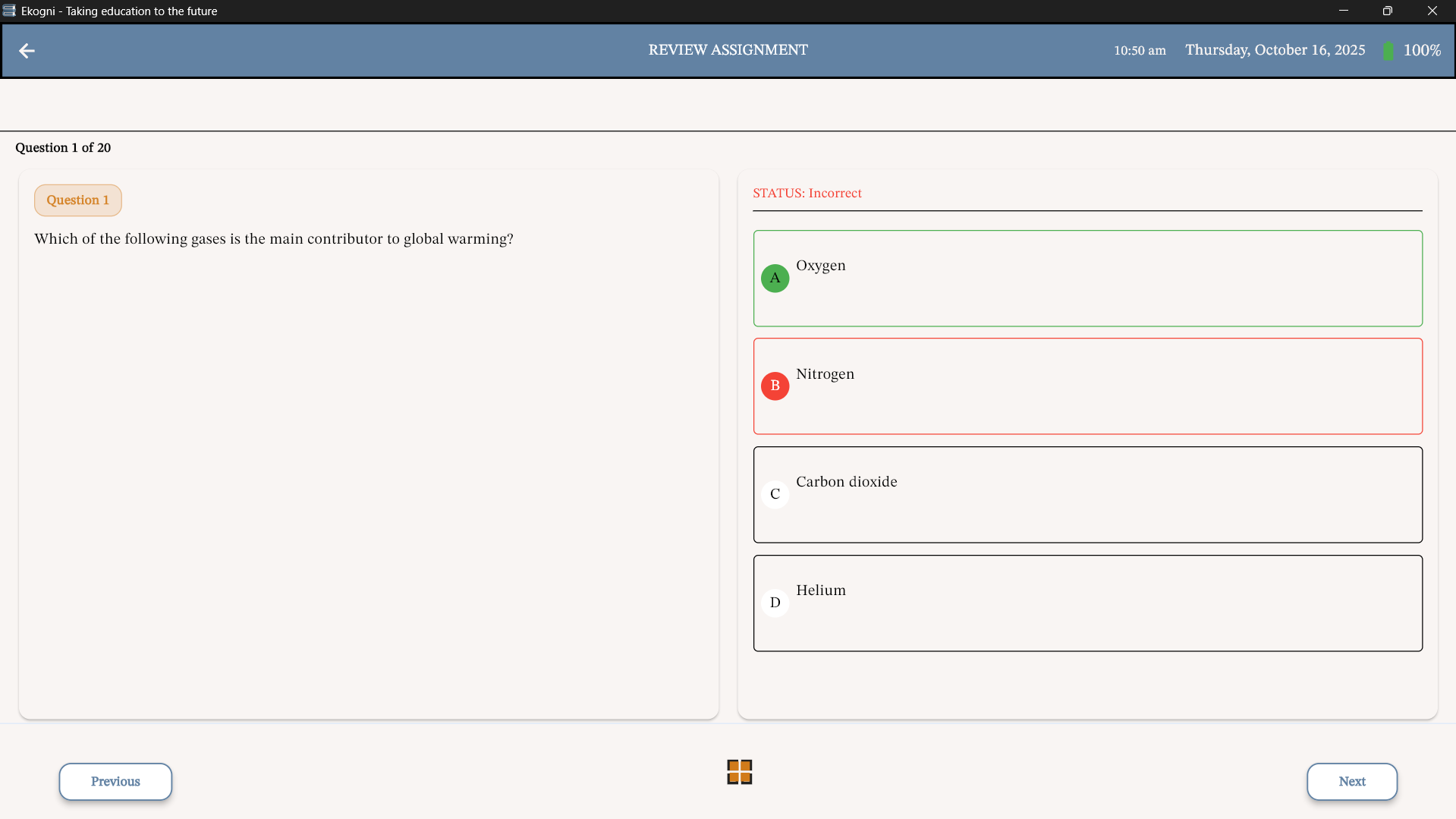
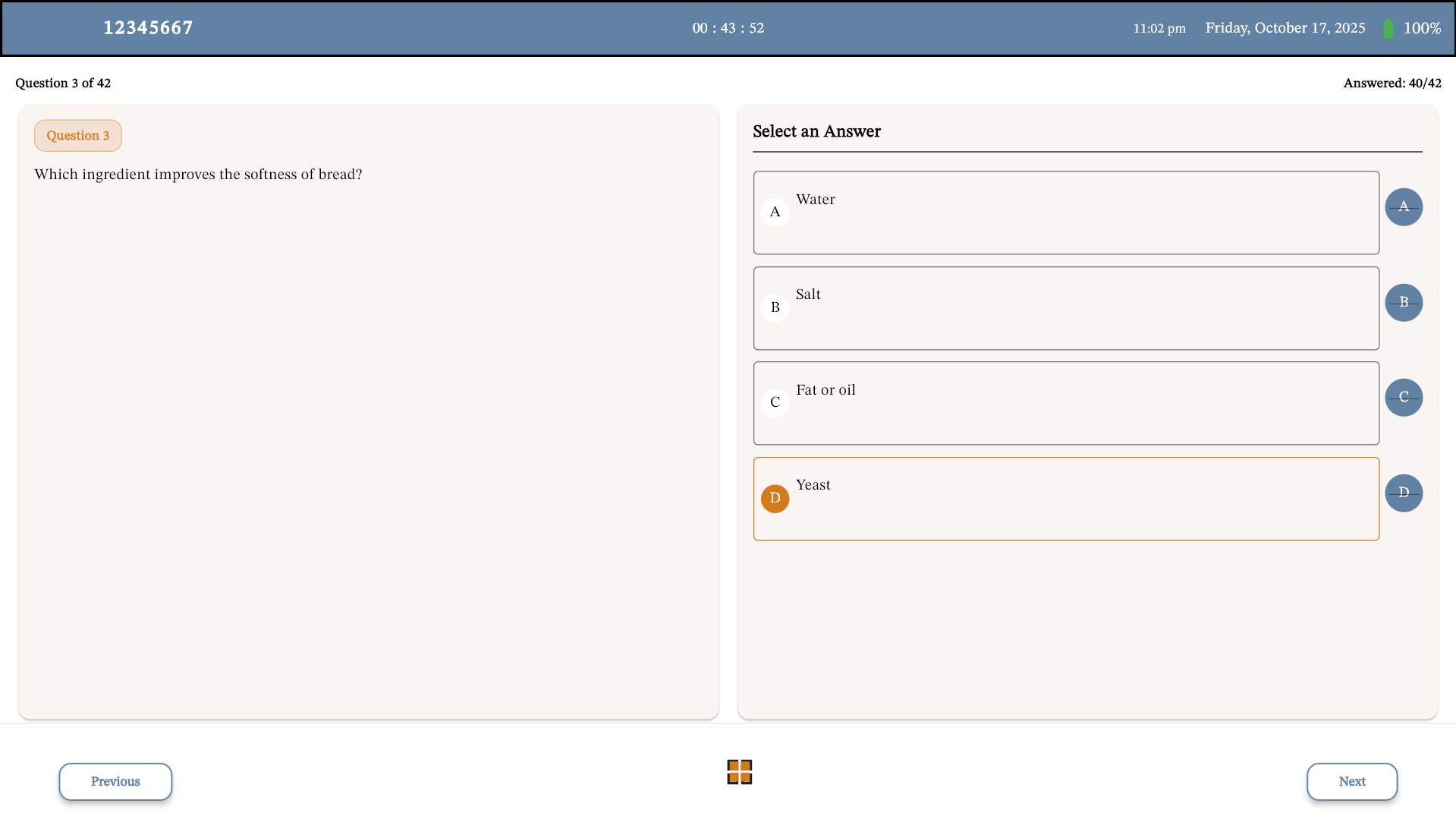
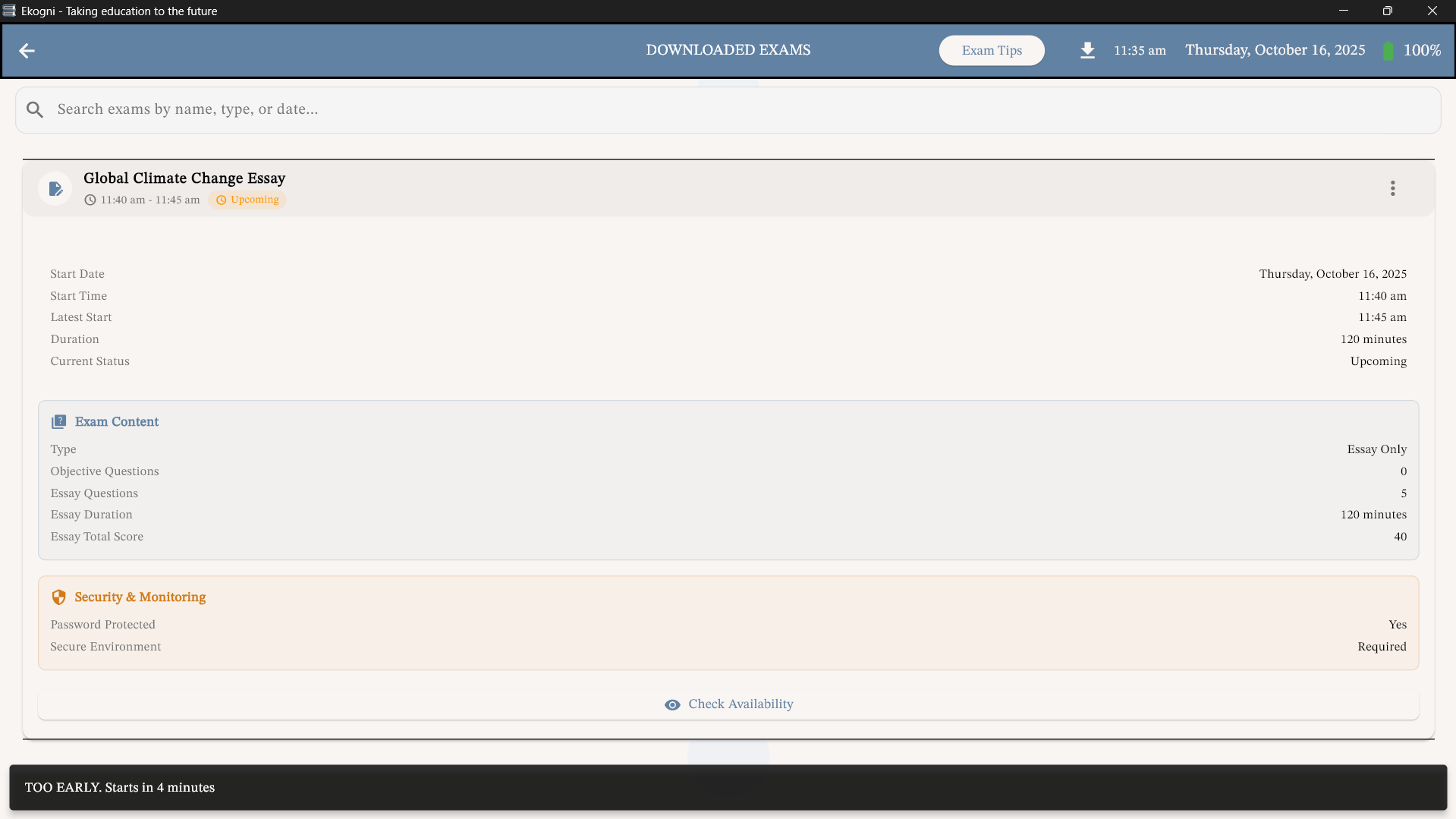
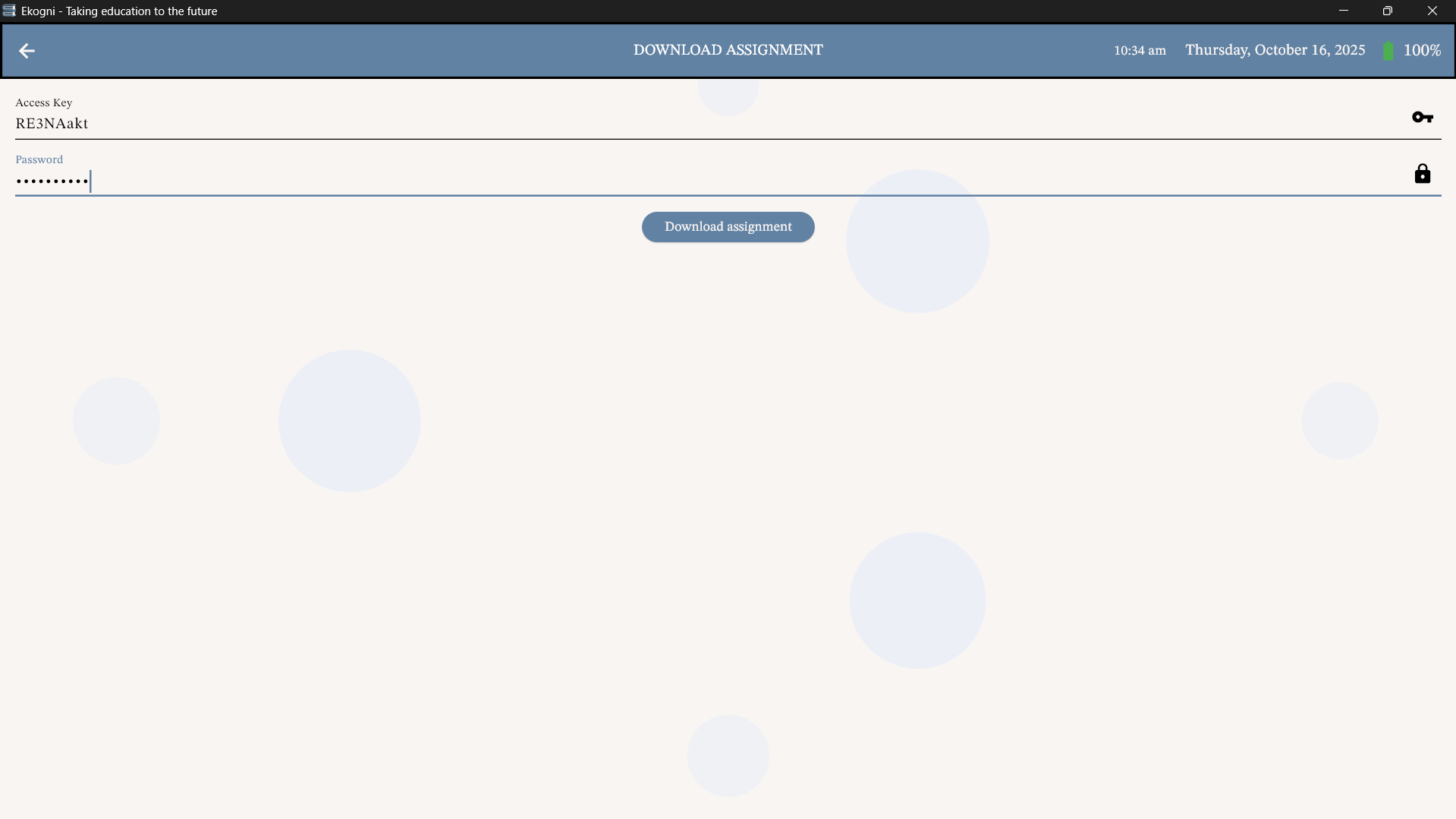
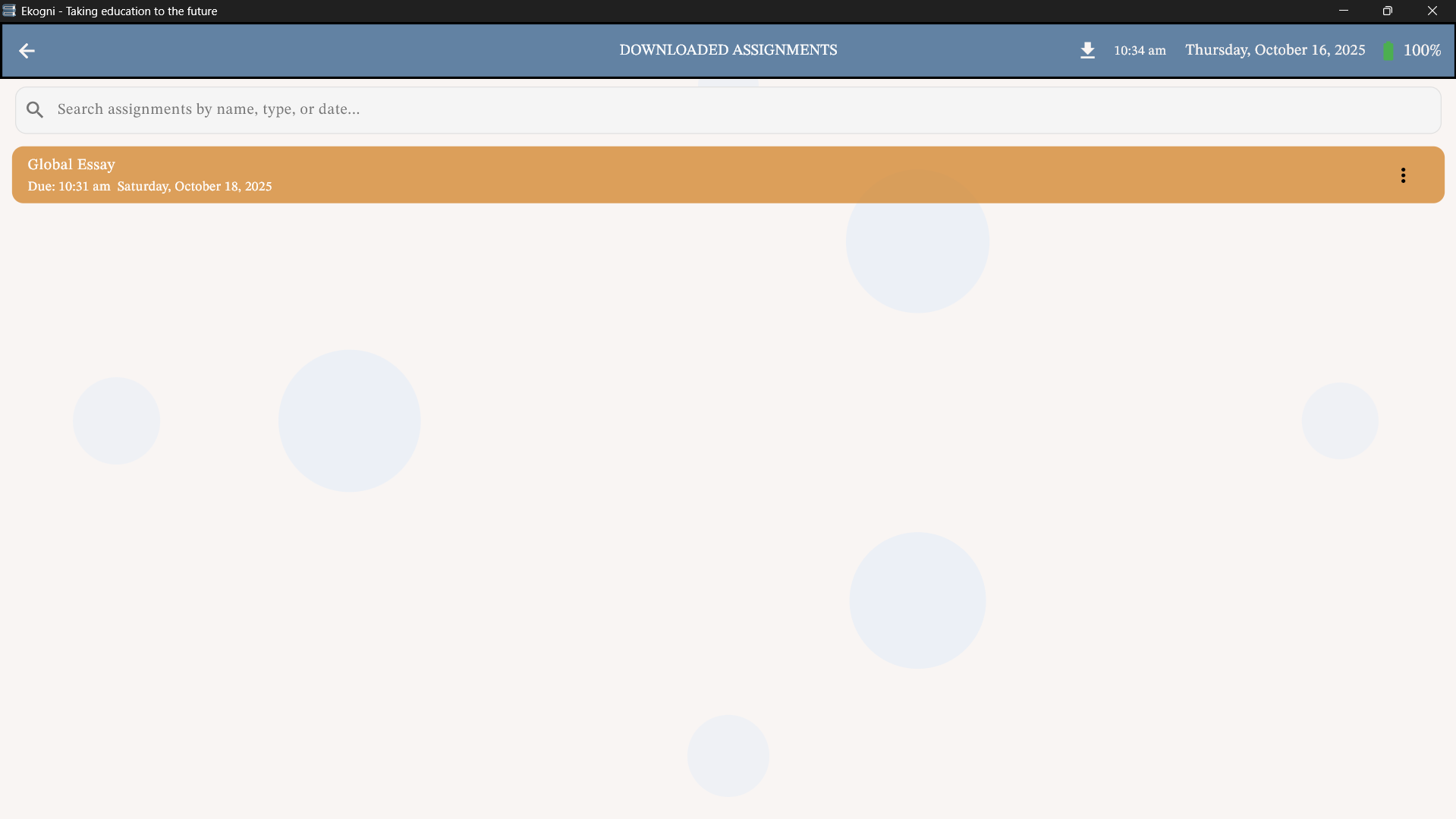
.png)